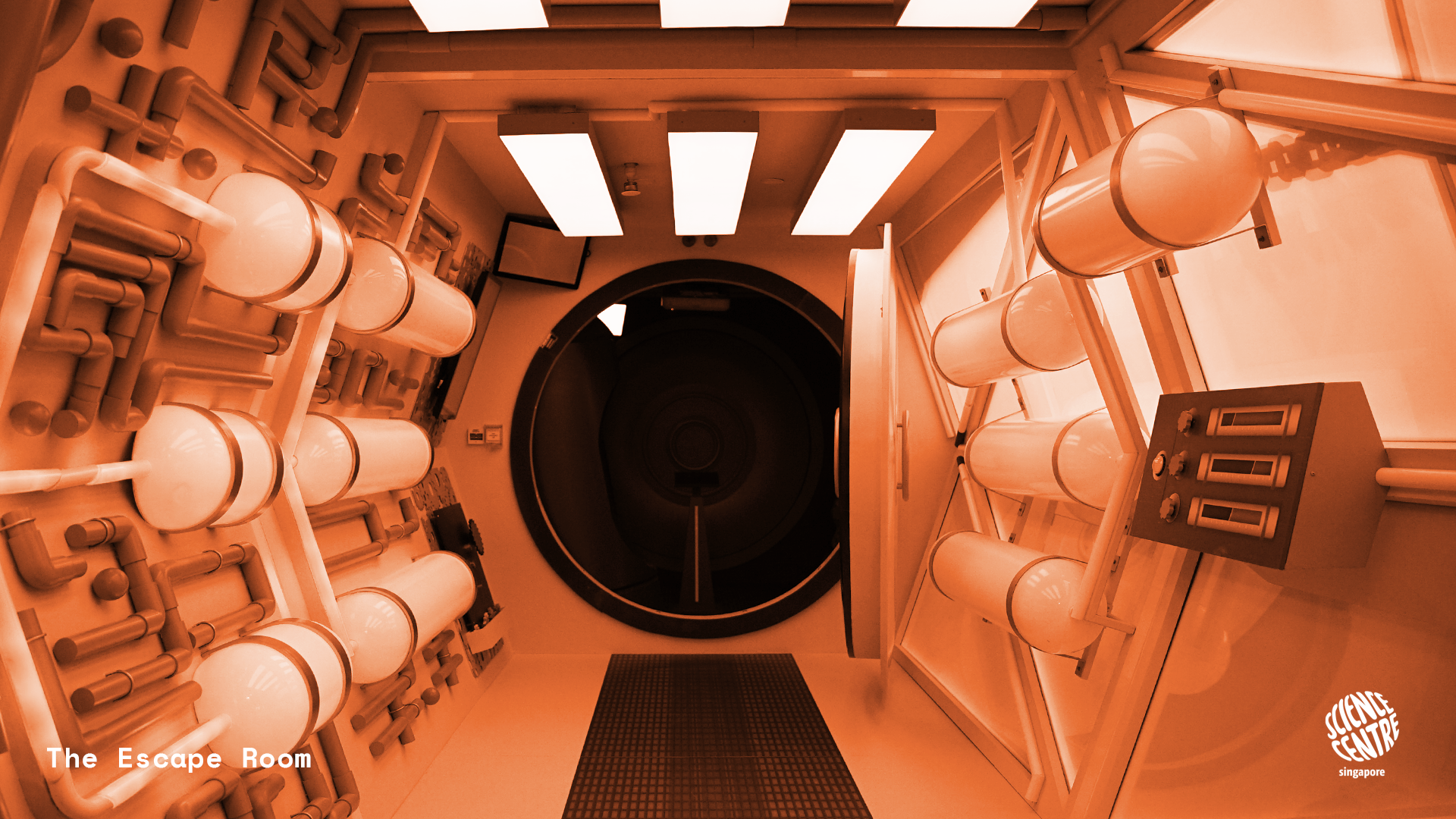Looking to up your Zoom meeting game? We’ve got you covered!
Simply download all three virtual backgrounds of these well-loved spots in the Science Centre Singapore and spread joy among your colleagues.
The Lazer Maze | The Mirror Maze | The Escape Room
Here are the steps to change your background on Zoom:
- Download the Zoom Desktop Client on your Windows or Mac computer.
- Open the app and log into your Zoom account.
- Click the gear icon in the top right-hand corner to navigate to Settings.

- On the menu to the left, click Virtual Background.
- You’ll see a few default background options provided by Zoom. To upload the attached meeting backgrounds, click the + icon to ‘add image’.
- Voila!
Stay connected with us on Facebook, Instagram or YouTube Channel and share a picture of yourself against our fun virtual backgrounds!
#ScienceAtHome #ScienceCentreSG





.jpg)

d1-01.jpg)